ABOUT DESIGN, COLORS AND WHAT TO AVOID
Ready to start your full custom project with Milremo? Superb! We are looking forward to helping you create a stellar design. Before we start here are some important guidelines.
It’s recommended that while placing the order you request a print-proof or a finished sample to confirm all colors and print before the final bulk production of your order.
Working on an online design in our tool? No worries, the tool will guide you through the process to avoid issues. If needed we will contact you after you placed the order to resolve the final details.
PRINT Colors
Within sublimation, we can print practically any color you like. Varying from traditional colors to near-fluorescent tones. The colors are built through a CMYK recipe For the best colormatching use the Pantone Solid Coated colors system as reference. You can also select colors from our standard colortowel. This will always give the most accurate result.
Want to match to your old kit?
No problem, we can aslo match the colors from an existing (old) jersey. When you provide it to us we can closely match the new styles to your old design. .Differences
Onscreen colors may vary between screens and from the finished product. Colors may also vary between different fabrics.LYCRA COLORS
Within our short the “crotch-area” is not printed, but made from solid dyed lycra. There is a selection of colors possible for this section of the bibshort.

Optionaly we also supply shorts with side panels in a solid dyed color.
LOGO’S
All logo’s and graphics must be supplied in a print-ready format. This means everything is vector-based, or when pixel-based it has at least 150 dpi resolution at 100% print size. If you don’t have vector-based logo’s we can rebuild them for you with additional costs, this will increase the lead-time.
VECTOR-BASED
Vector-based files allow us to scale the logo’s in any size without losing the ‘quality of the logo. Within vector-based files, we can also control the colors of all elements and the required transparency for the layers underneath the logo.
JPEG, JPG and GIF are examples of non-vector-based file types. Resaving them as a vector file type will unfortunately not work. EPS, SVG and AI are examples of vector-based file types.To quickly identify if you have a vector-based file you can zoom in on the logo. While zooming in very deep you should never see the independent pixels.
FONTS
Make sure to add all used font types. Or better, convert them to outlines. If a font is missing, a substitute will have to be used, and this gives a different result.DESIGN ALIGNMENT
Please take in mind that due to grading of the different sizes, artwork can not align/continue over the seams.
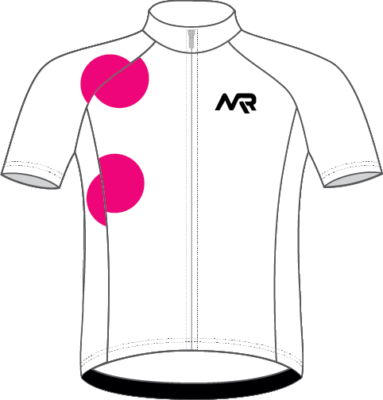
BACKPOCKET DESIGN
Logo’s placed on the left or right backpocket, can have small stitching lines over the logo’s. This is due to the sizegrading. The best logo position is the center pocket.

Don’t place logo’s under the backpocket. Due to size grading they will not be visible on all sizes
